Contents
0%The Chat node is a special node that enables you to use use the data from the Flow canvas to chat with.
Ideation is a key part of the creative process, and the chat node enables you to have a conversation with the Flow. When you are unsure what to automate, you can use the chat node as a starting point for further ideation.
Some tasks are inherently creative, like writing a blog post or a script for a video. As such the getting the right context to experiment with is key.
Example use-cases where the Chat node is useful:
- Write a script for a video based on reference videos from a YouTube channel
- Write a blog post about a topic based on reference web blogs
- Generate a list of ideas for a new product based on a list of features
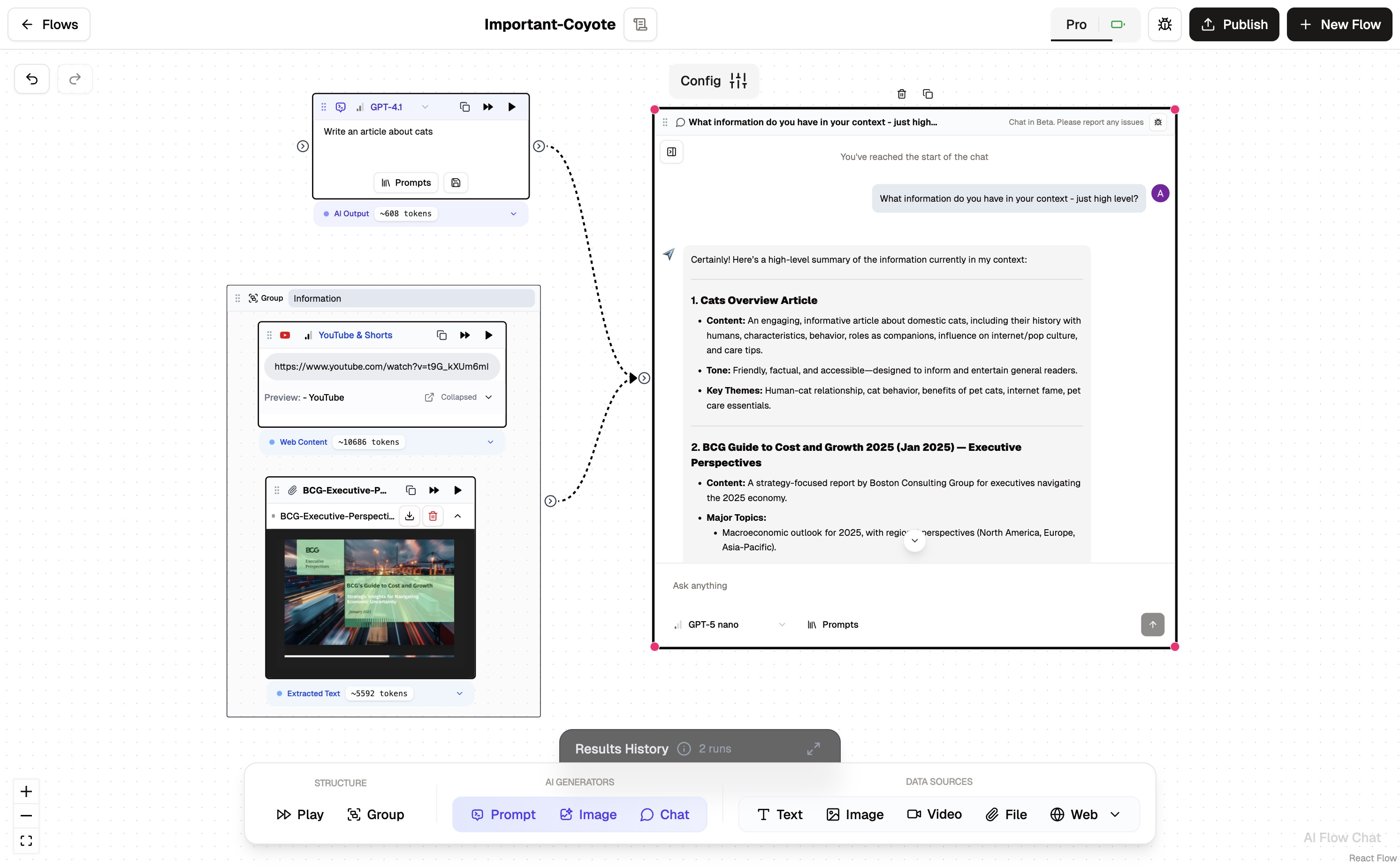
Chat Flows
How to use Chat Flows
-
Add a Chat node to the Flow canvas
-
Add data source nodes to the Flow canvas
-
Run or ensure output data is available on the data source nodes
-
Connect the output of the data source nodes to the Chat node
-
Write your first message to the Chat node
-
When you need to reset, create a new conversation by pressing "+ New Chat"
Example use-cases
Write a script for a video based on reference videos from a YouTube channel
-
Add a Chat node to the Flow canvas
-
Add a relevant video material from Youtube, Instagram, TikTok, etc. to the Flow canvas.
-
Run or ensure output data is available from the video material.
-
Connect video materials to the Chat node and ask for a script for a video.
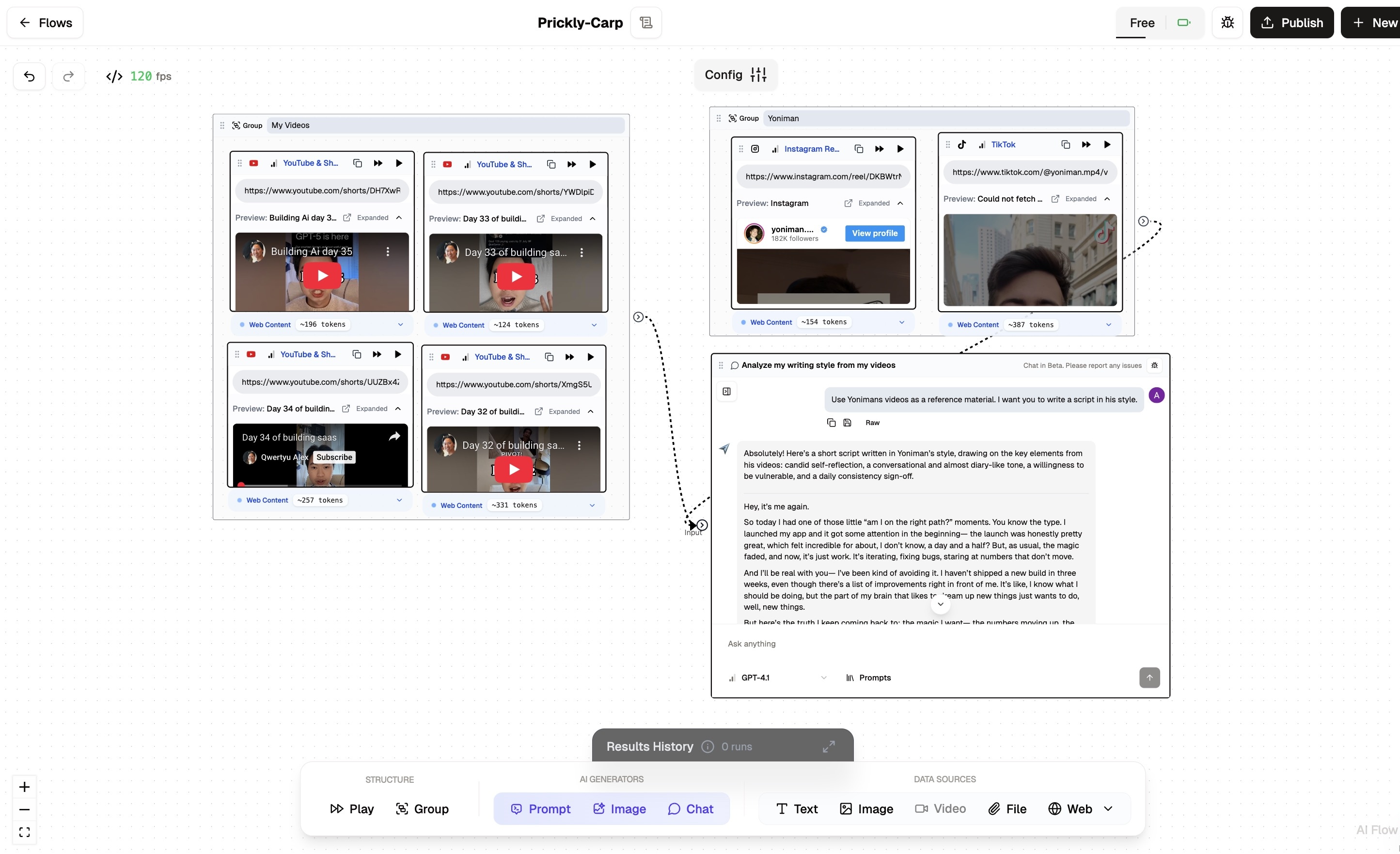
Chat to Script
Write a blog post about a topic based on reference web blogs
-
Add a Chat node to the Flow canvas
-
Add relevant web blogs to the Flow canvas like your own blog or other blogs you like.
-
Add reference material about the topic you'd like to write about.
-
Connect the reference material and web blogs to the Chat node and ask for a blog post about the topic.
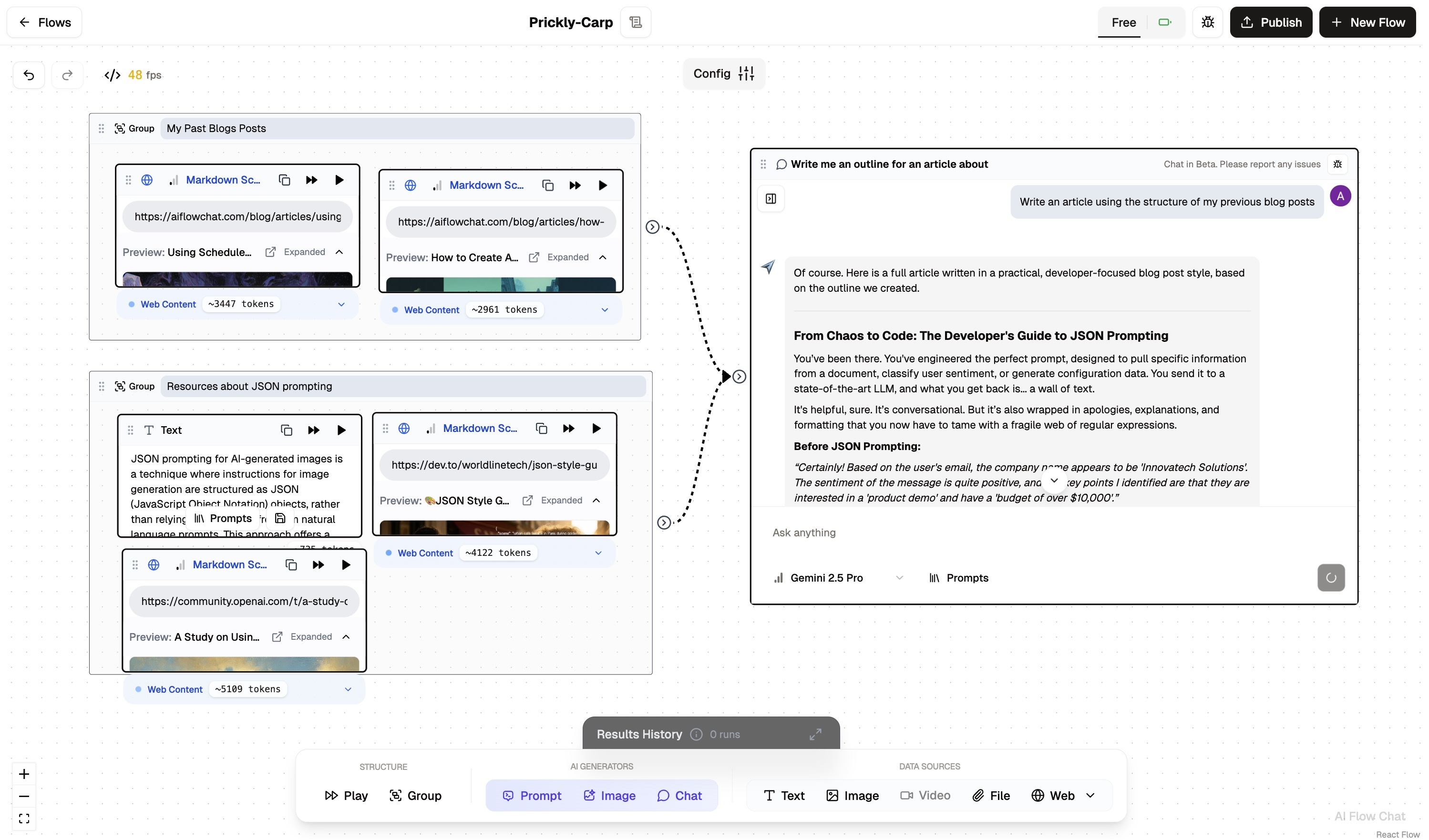
Chat to Blog
Generate a list of ideas for a new product based on a list of features
-
Add a Chat node to the Flow canvas
-
Add documentation on your current product or service (e.g. a website, a pdf, etc.).
-
Add reference material about your competitors, your target audience, or other relevant information.
-
Connect the reference material and documentation to the Chat node and ask for ideas for a new product or service.
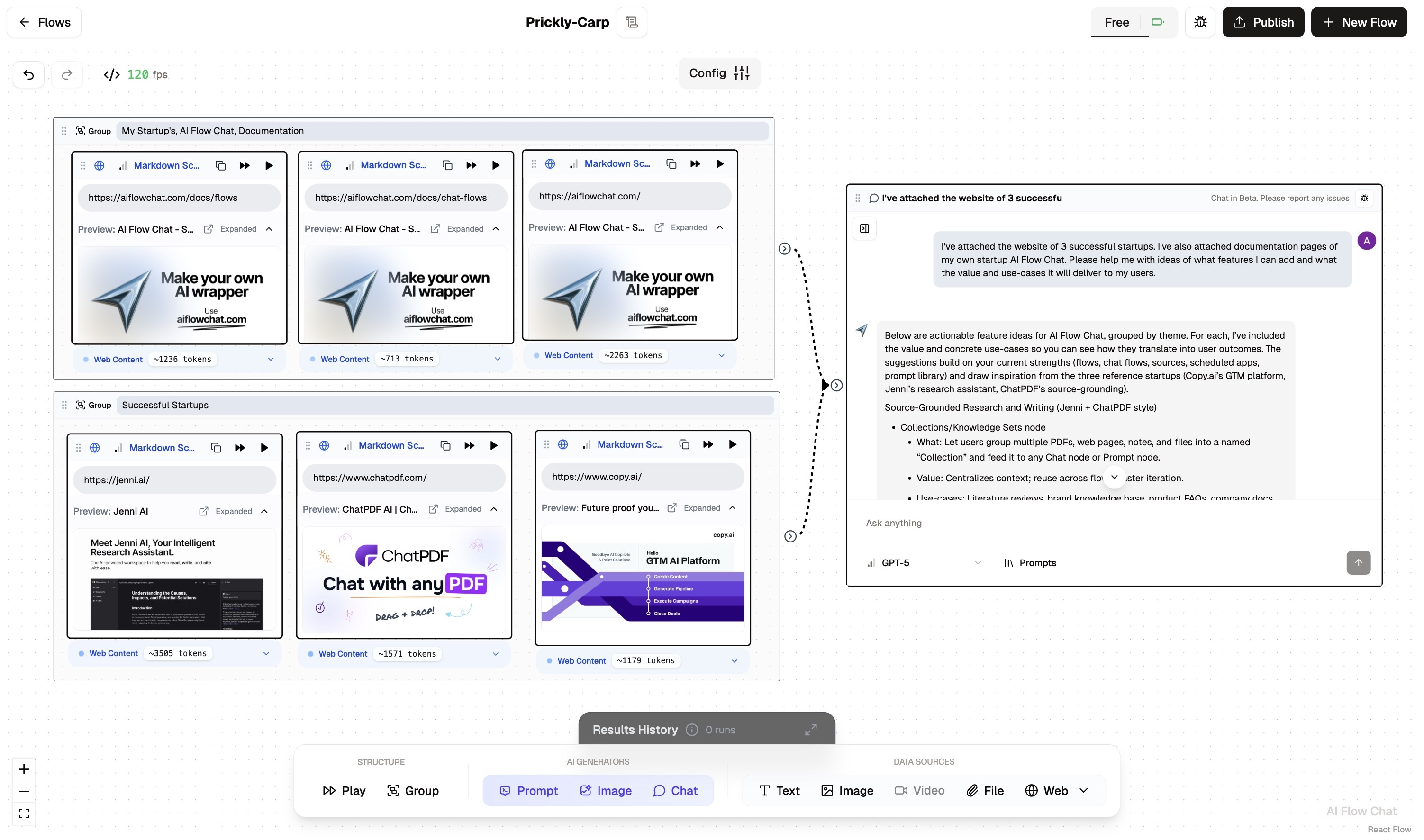
Chat to Features
Continue Reading
Discover more insights and updates from our use-cases
Plan, brief, draft, and optimize SEO content end-to-end using reusable AI workflows
Build interactive lead funnels, audits, and outreach tools as reusable AI apps that capture and qualify leads automatically
Create engaging video scripts for YouTube, TikTok, and social media using AI whiteboarding