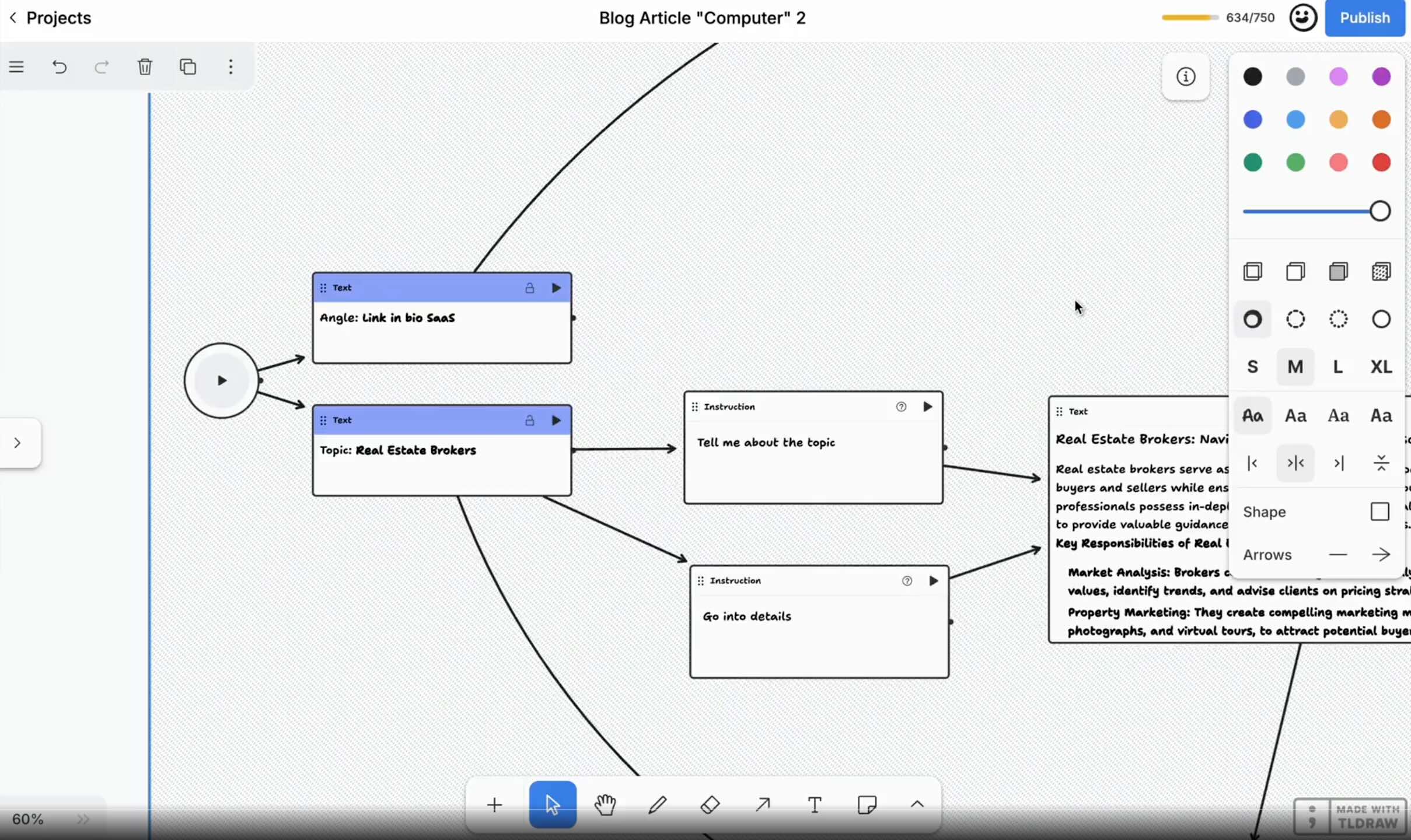Build AI Flowcharts
That Automates Work
Create visual AI flowcharts with drag-and-drop simplicity. Connect multiple AI steps, automate complex workflows, and turn repetitive AI tasks into reusable flowcharts.
See AI Flowcharts in Action
Click play to run the flowchart. Watch how data flows between AI nodes automatically.
Why Choose Our AI Flowchart Builder?
Traditional flowcharts are static. Our AI flowcharts actually execute your workflows automatically.
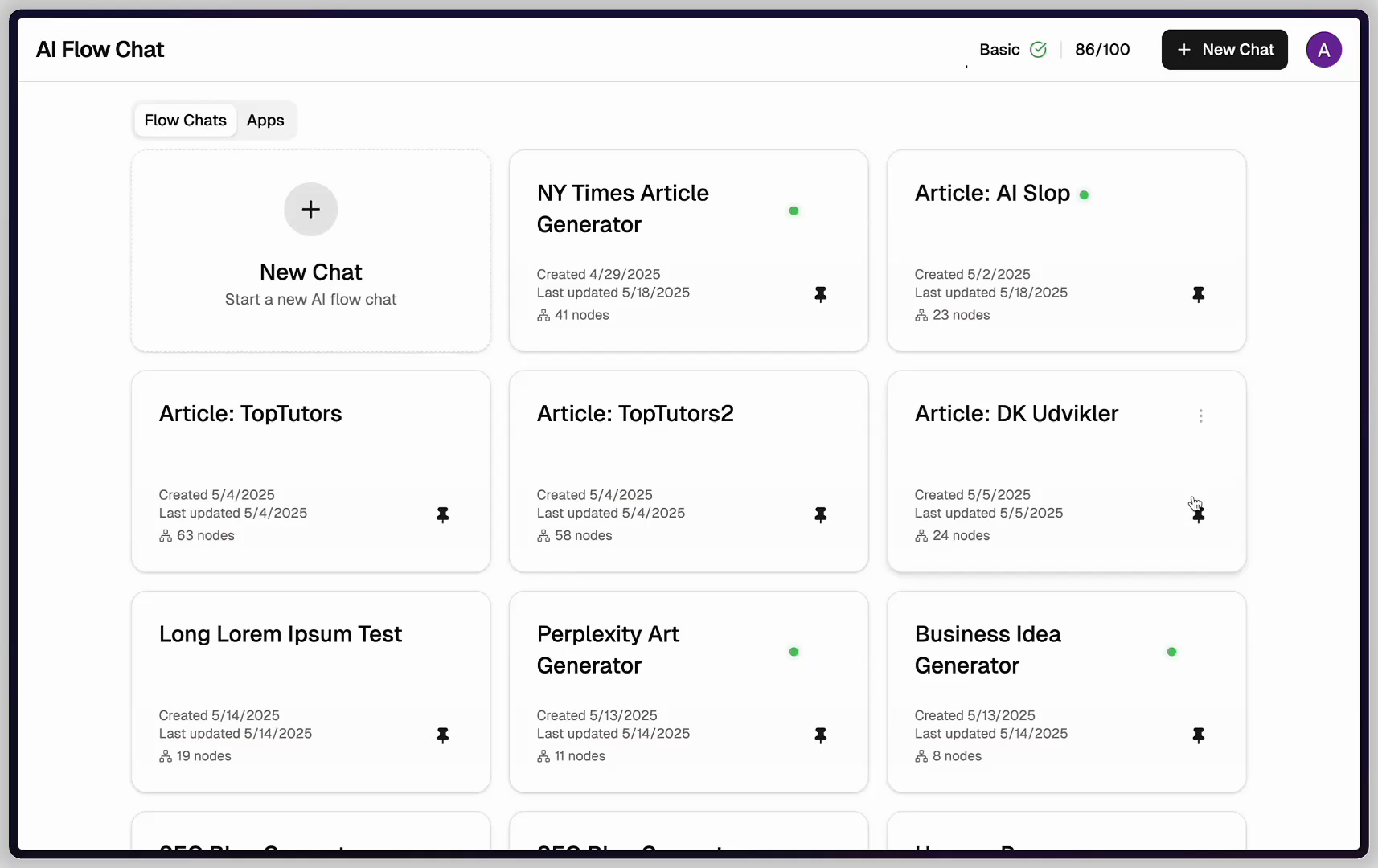
Drag & Drop Interface
Build AI flowcharts visually with our intuitive drag-and-drop builder. No coding required.
- ✓Visual node-based editor
- ✓Pre-built AI components
- ✓Real-time preview
Multiple AI Models
Connect different AI models in one flowchart. Mix GPT-4, Claude, and other models seamlessly.
- ✓GPT-4, Claude, Gemini support
- ✓Optimized for cost and speed
- ✓Model-specific strengths

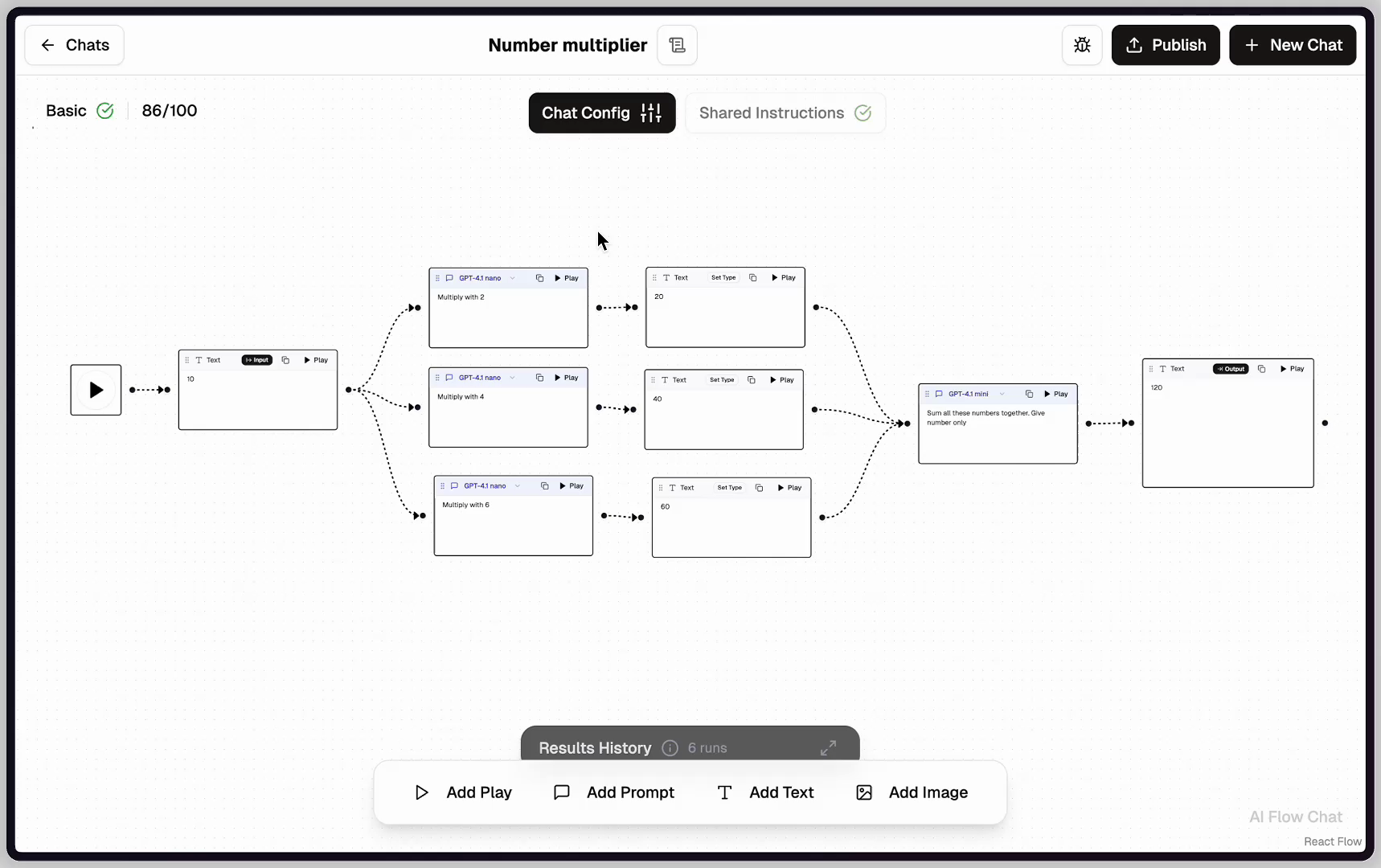
Automated Execution
Your AI flowcharts run automatically, passing data between steps without manual intervention.
- ✓One-click execution
- ✓Automatic data flow
- ✓Share as apps
Your AI Toolkit: Nodes & Models
Combine powerful nodes and world-class AI models to build any workflow imaginable. These are the building blocks of your AI-powered applications.
A Tour of Our Node Library
The foundation of your workflow. Store static text, instructions, templates, or data to be used by other nodes.
The brain of your operations. Access cutting-edge language models to reason, write, analyze, and generate text.
Your AI artist. Create stunning, original images, illustrations, and graphics from simple text prompts.
Your personal image library. Upload your own images to be analyzed, transformed, or used as a reference.
Your automated research assistant. Scrape content from any URL to gather real-time data, articles, and information.
The conductor of your workflow. A simple start/stop button to trigger and control the entire execution flow.
The Right Model for Every Task
GPT-4.1 Series
A versatile family of models (nano, mini, 4.1) for a balance of speed and power.
GPT-4o
Our most powerful model for deep, complex reasoning and analysis.
o3 / o3 pro
State-of-the-art models for advanced creative and logical tasks.
Gemini 2.5
Google's flagship models (Flash/Pro) with native web search capabilities.
GPT Image 1
Industry-leading model for generating high-resolution, photorealistic, and artistic images.
Credit Costs
Different tasks have different credit costs. Every time you do a task, it will consume credits based on its complexity and capabilities.
AI Models
Image Models
Web Scraping & Data Tools
Scrape a single page and return Markdown
Scrape a single page and return unformatted text
Scrape a single page and return HTML with styles, scripts, and other clutter removed
Scrape a single page and return HTML.
Get YouTube video or reel transcript
Get TikTok video transcript
Get Instagram Reel transcript
Get Twitter (X) video transcript
Get Facebook ads transcript
Real AI Flowchart Examples
See how professionals use AI flowcharts to save hours of manual work.
Blog post → Social media captions → Image descriptions → Email newsletter
Data collection → Analysis → Summary → Report generation → Recommendations
Product description → Marketing copy → Ad variations → Landing page copy
Traditional Flowcharts vs AI Flowcharts
Ready to Build Your First AI Flowchart?
Join thousands of professionals who've automated their workflows with AI flowcharts. Start building in minutes, no coding required.
Upgrade anytime