Google Opal vs AI Flow Chat: An Alternative to Google Opal
At AI Flow Chat
Topics covered:
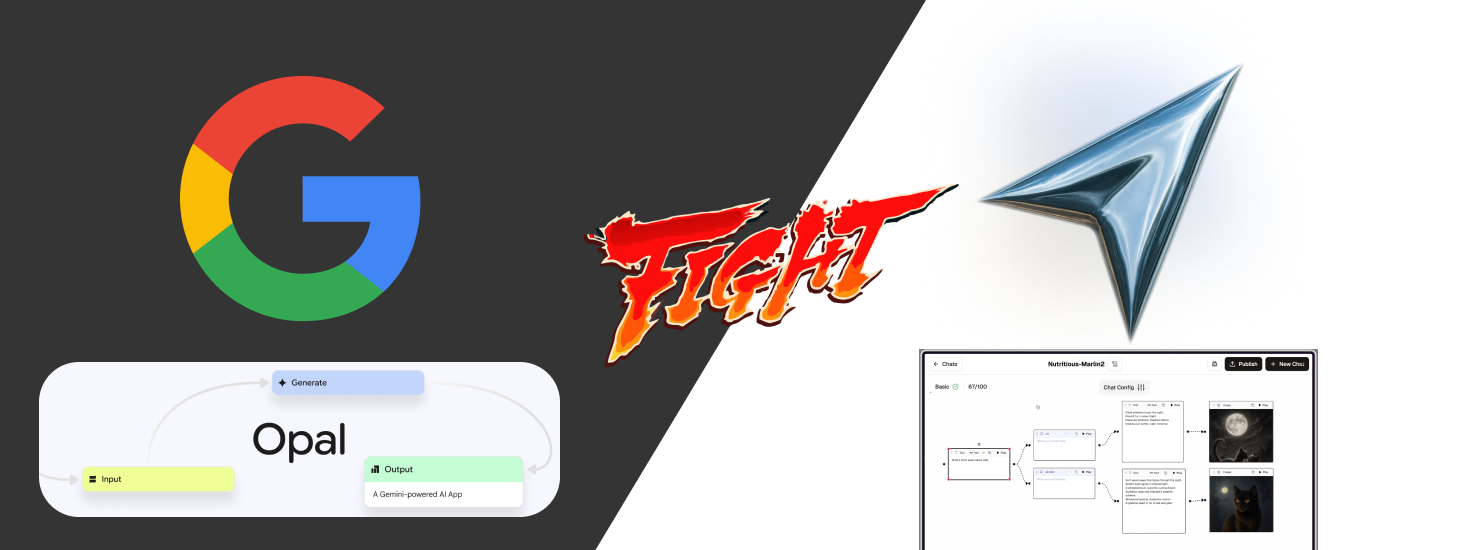
Contents
0%Google Opal, a new no-code AI app builder from Google Labs, has generated significant buzz for its promise to turn ideas into AI-powered mini-apps using plain English. While it offers a glimpse into the future of accessible AI automation, it's an experimental, US-only beta with notable limitations. For professionals and creators worldwide who need a stable, feature-rich, and immediately available solution, AI Flow Chat presents a compelling alternative.
What is Google Opal?
According to Google's announcement, Opal is an experimental tool that lets you "build and share powerful AI mini apps that chain together prompts, models, and tools — all using simple natural language and visual editing." It aims to accelerate prototyping and make AI accessible to non-developers.
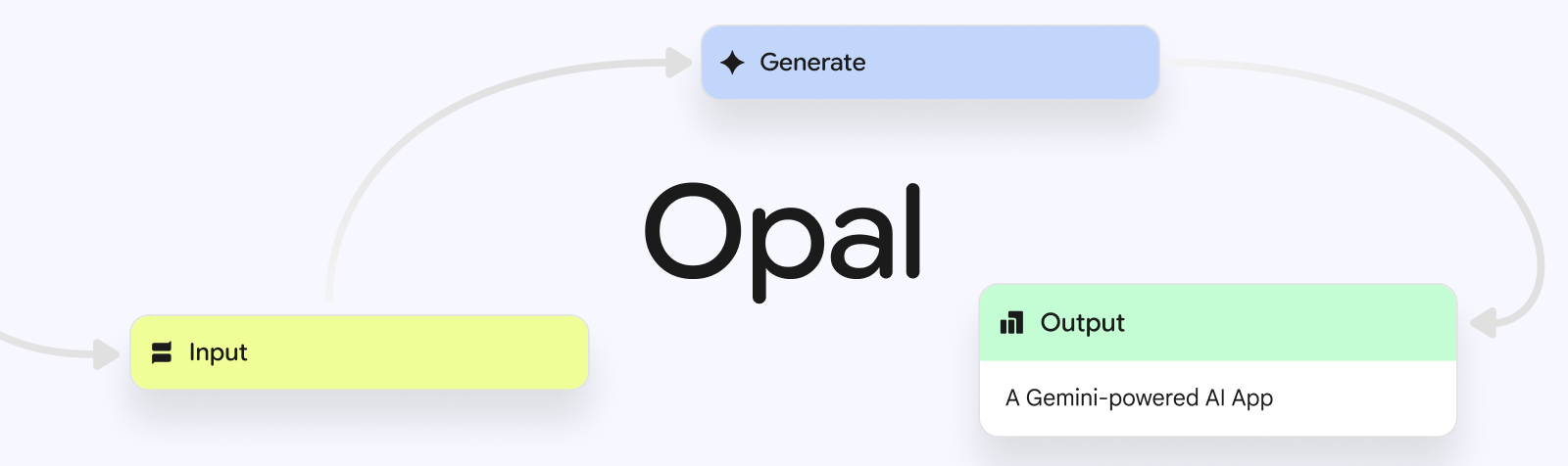
Opal translates instructions into a visual workflow, giving users fine-grained control without needing to write code. You can build and remix AI mini-apps using conversational commands or a visual editor.
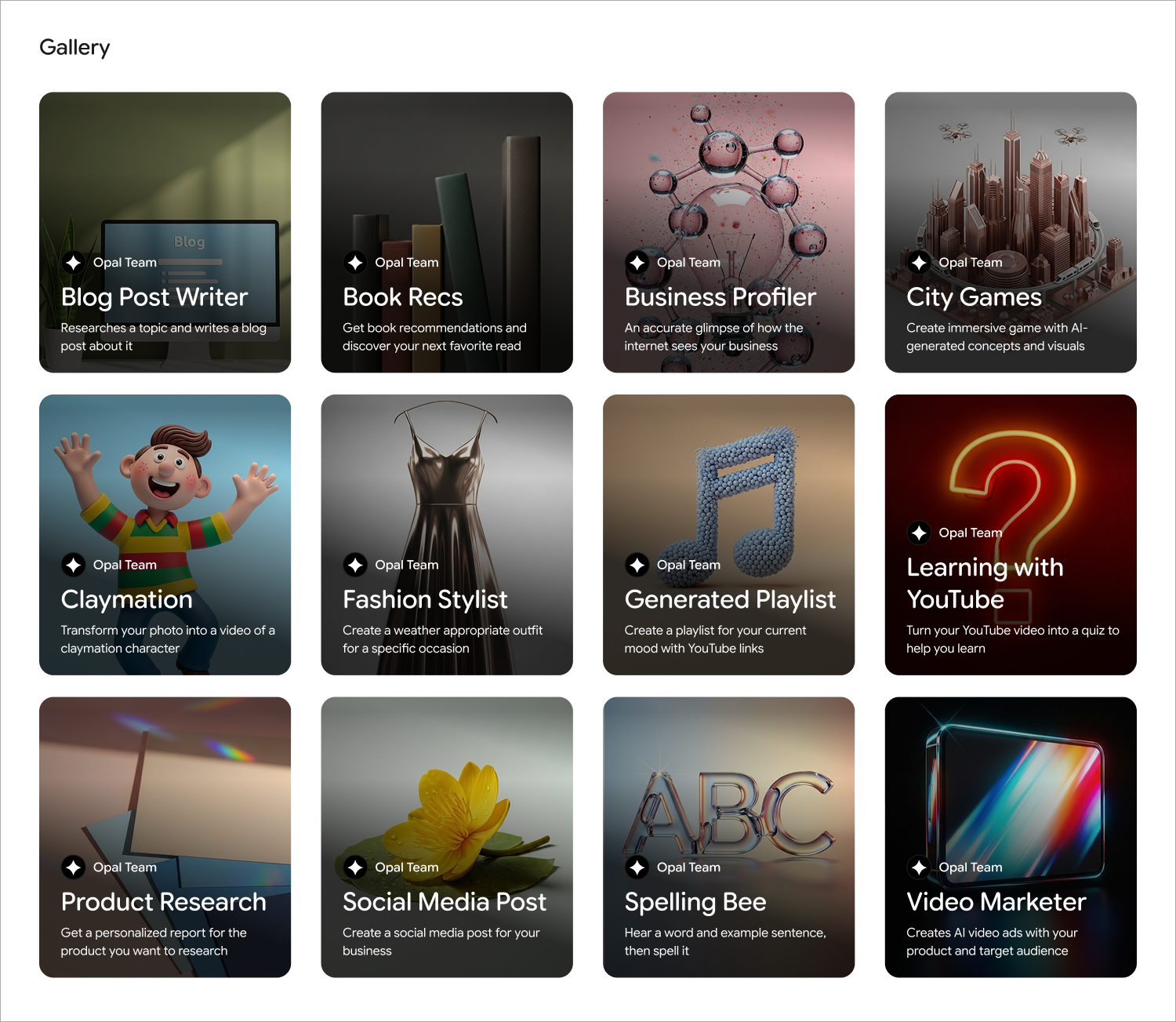
Source: Google for Developers Blog
Google Opal Pricing
Google Opal is currently free to use during its experimental beta phase.
Google Opal's Limitations
If you need a reliable tool for professional work, Opal has several limitations.
- Available only in the US: You cannot sign up for or use Opal if you are outside of the United States.
- Limited AI models: Opal primarily uses Google's Gemini models and does not support other models like GPT-4 or Claude.
- Basic automation: The tool lacks advanced features, such as scheduling automated tasks or performing complex web scraping.
- Uncertain future: Google often discontinues new products, so long-term support for Opal is not guaranteed.
AI Flow Chat: A Worldwide Alternative
AI Flow Chat is a stable and reliable alternative that is available now and works worldwide. Professionals use this platform to build AI workflows.
Key Feature Comparison
| Feature | Google Opal | AI Flow Chat |
|---|---|---|
| Availability | US-only beta | Worldwide |
| Stability | Experimental | Stable and reliable |
| AI Models | Google Gemini only | 15+ models (GPT-4, Claude, Gemini, etc.) |
| Scheduling | Not available | Included |
| Web Scraping | Not available | Included |
| App Sharing | Limited to US Google accounts | Shareable via link or embed anywhere |
Automate Your Work with AI Flow Chat
Professionals use AI Flow Chat to save time on various tasks.
- A three-hour process of research, writing, and creating images can be completed in 15 minutes.
- A four-hour task of collecting and summarizing data can be done in 35 minutes.
- A two-hour process for creating ad copy and product descriptions can be finished in 10 minutes.
AI Flow Chat allows you to connect different AI models and automation tools in a visual editor. This helps you use the best tool for each part of your task.
How to Start with AI Flow Chat
Start a 14-day free trial with full access. A payment method is required to begin, but you won't be charged during the trial and you can cancel anytime before it ends.
- Go to the AI Flow Chat website and create an account.
- Use the visual editor to drag and drop AI steps onto a canvas and connect them to create your automated process.
- Start with a pre-built template for tasks like content creation or research to learn how the tool works.
If you have used Google Opal, the visual interface of AI Flow Chat will feel familiar. You can rebuild your workflows and access more powerful features and AI models.
You do not need to wait for Opal to become available or more stable. AI Flow Chat is a proven tool that you can use today to automate your work.
Frequently Asked Questions
Is Google Opal free to use?
Yes, Google Opal is currently free during its experimental beta phase. However, its features are limited, and it's only available to users in the United States.
Can I use GPT-4 or other non-Google models with Opal?
No, Google Opal is restricted to Google's own AI models, primarily from the Gemini family. AI Flow Chat, on the other hand, offers access to over 15 models, including GPT-4, Claude 3, and various open-source alternatives, giving you the flexibility to choose the best model for each task.
I need to run my AI workflows on a schedule. Can I do that with Opal?
Google Opal does not currently support scheduled or automated runs. AI Flow Chat includes a built-in scheduler, allowing you to automate tasks to run daily, weekly, or at any custom interval, making it ideal for business process automation.
I'm not in the US. What's the best alternative to Google Opal?
AI Flow Chat is the best alternative for users outside the United States. It is available worldwide and offers more features, greater stability, and a wider selection of AI models.
How does sharing work in AI Flow Chat compared to Opal?
Google Opal allows sharing, but it's limited to other US-based Google accounts. AI Flow Chat lets you create shareable links or embed your AI apps on any website, making it easy to distribute your tools to a global audience without requiring them to have an account.
How much does AI Flow Chat cost? Is there a free trial?
AI Flow Chat offers a free trial with 1,000 credits to get you started. After you've used your free credits, you can choose from a range of flexible subscription plans designed to fit different needs and budgets.
I'm not a developer. Is AI Flow Chat easy for me to use?
Absolutely. AI Flow Chat is designed for everyone, regardless of technical skill. Its intuitive visual editor and pre-built templates make it easy to create powerful AI workflows without writing a single line of code.
Why should I choose AI Flow Chat over a free experimental tool like Google Opal?
While Google Opal is a promising experiment, AI Flow Chat is a stable, production-ready platform with more features, a wider selection of AI models, and worldwide availability. It offers advanced capabilities like scheduling, robust data source integrations, and flexible sharing options that are essential for professional and business use cases.
Can I connect my own data sources or integrate with other tools and APIs in AI Flow Chat?
AI Flow Chat has built-in support for a wide range of data sources, including web scraping, YouTube, TikTok, Instagram, and file uploads (PDF, DOCX). While it doesn't currently offer a public API for custom integrations, its native capabilities cover most common use cases for content creation and data analysis.
What happens after I use the 1,000 free credits? Do I have to subscribe immediately?
Once you've used your 1,000 free credits, you will need to upgrade to a paid plan to continue using the service. The free credits are designed to give you ample opportunity to explore the platform's features and build your first workflows.
How does AI Flow Chat handle user data and privacy?
AI Flow Chat is committed to protecting user privacy and gives you full control over your data. Your content is processed securely, and you can decide whether your data is used to improve the AI models. The platform is transparent about its data practices, which are detailed in the Privacy Policy.
Continue Reading
Discover more insights and updates from our articles
Google Mixboard alternative: AI Flow Chat builds automated, production-ready AI workflows and shareable apps with multi-model support, scheduling, and global availability.
Learn essential strategies for developing reliable, scalable AI applications that deliver consistent value to users.
Learn how AI avatars are revolutionizing business communication.