Best Poppy AI Alternatives
At AI Flow Chat
Topics covered:
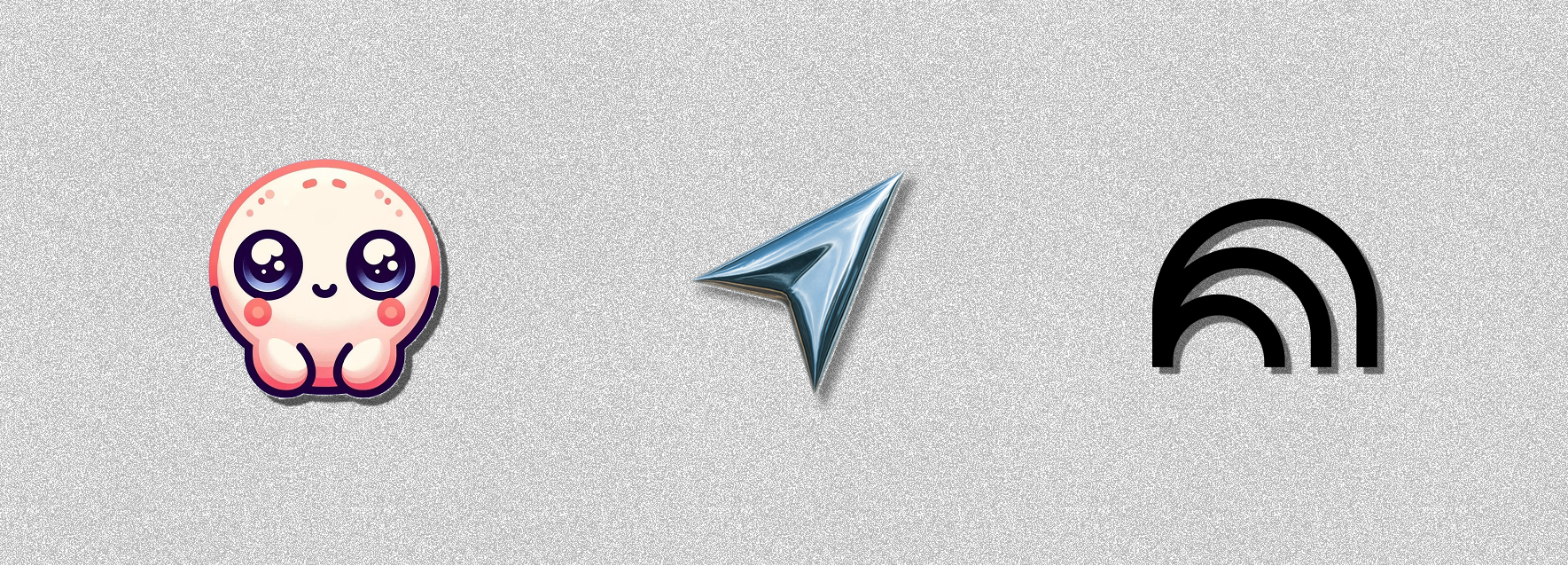
Contents
0%Creators often start with Poppy AI for its easy brainstorming. But when it's time to produce content consistently, many users find they need to re-prompt from scratch for each project, copy-paste between tools, and manually edit drafts to match a specific format. With an annual-only pricing model often presented, it can be difficult to test the tool or scale your usage flexibly.
If you want reliable, high-quality outputs that you can generate on demand, here are several strong options. One, in particular, offers a similar experience with added features for automation.
TL;DR
- Primary replacement: AI Flow Chat offers a similar whiteboard and chat experience to Poppy, adding reusable workflows, automation, and shareable apps. It includes a free tier and monthly plans.
- For high-quality drafting: ChatGPT or Claude provide flexible, steerable writing and rapid iteration in a conversational format.
- For grounded research: Google NotebookLM helps synthesize research from your own sources into outlines and summaries.
Why creators look for Poppy alternatives
- Repeatability: Re-prompting in new boards makes it hard to achieve consistent results across projects.
- Process overhead: Manual copy and paste is often required to fit a standard structure or tone.
- Automation gap: No built-in automation for multi-step processes like research, drafting, and formatting.
- Pricing inflexibility: Annual-only plans limit flexibility for trying the tool or scaling usage.

AI Flow Chat
AI Flow Chat: A Direct Poppy AI Alternative
AI Flow Chat provides the same core experience as Poppy and adds features for automation, standardization, and cost control.
Familiar features: A similar core experience
- Drag in viral videos and sources; chat with your AI whiteboard.
- Connect YouTube, TikTok, Instagram Reels, X videos, web pages, PDFs, files, and images.
- Group related resources into a single context.
- Share with teammates.
Additional features: Systematize and scale
- From chat to system: Convert a productive chat into a node-based workflow you can run again and again.
- Scheduled automations: Run end-to-end flows (research, script, polish, format) on a cadence without manual prompting.
- Shareable AI apps: Package flows as internal tools or public/private apps. You can also embed them.
- Consistent context: Combine multiple sources into one conversation and maintain a consistent voice and structure across projects.
- Model flexibility: Access the latest models (OpenAI, Anthropic, Google, Groq, etc.). Use less expensive models for simple steps and stronger ones for complex reasoning.
- Cost control: Transparent, per-step credits so you know what each node costs.
- Flexible pricing: Start for free, then upgrade to monthly plans you can cancel anytime.
How AI Flow Chat fits into your workflow
- Brainstorm on the canvas with your links and files, just like Poppy.
- Chat with your sources. The Chat node pulls from all connected resources.
- Easily convert the chat into a reusable, standardized workflow.
- Run flows on a schedule, or share them as internal apps.
- Improve your system over time by editing nodes or swapping models, without starting over.

ChatGPT or Claude
Other Strong Alternatives
1) ChatGPT or Claude
What it’s good for
- High-quality drafting and editing with strong reasoning capabilities.
- The ability to steer tone, structure, and length mid-conversation without losing context.
- Transforming transcripts, notes, and references into scripts, hooks, captions, and emails.
How to get the most out of it
- Provide a source pack: include a brief, audience description, brand voice guidelines, and 2-3 examples.
- Define formats: share your structure template (e.g., Hook -> Build -> CTA).
- Iterate in the thread: ask for different hooks, tighter phrasing, or platform-specific variations.
Best for
- Solo creators and small teams who want fast, quality drafting with minimal setup.

Google NotebookLM
2) Google NotebookLM
What it is
- A notebook-style AI that drafts and answers based on your selected sources (docs, PDFs, links), complete with citations. It's well-suited for research and creating outlines.
Why creators use it
- Grounded outputs: Reduces factual errors on research-heavy content by sticking to your sources.
- Synthesis: Turns research documents into outlines, FAQs, and lists of potential angles.
- Organization: Build content bibles, series documents, and preparation notes for interviews.
How to use it in your pipeline
- Create a notebook for each series or client and upload briefs, brand guides, and market research.
- Generate summaries with citations, hook ideas, and talking points.
- Hand off the structured output to ChatGPT or another tool for final voice polishing and formatting.
Best for
- Content strategists and producers who need to build repeatable, source-linked content packs.
Quick Comparison
- For a Poppy alternative with automation, shareable apps, and flexible pricing, consider AI Flow Chat.
- For high-quality drafting and flexible editing in a chat interface, use ChatGPT or Claude.
- For research and outlines based on your own sources, try Google NotebookLM.
A Sample Content Pipeline
- Research in NotebookLM: Upload briefs, competitor links, and past content. Generate an outline, angle list, and hook ideas with citations.
- Draft in ChatGPT or Claude: Feed in the outline, hook ideas, and your brand voice guidelines. Produce first drafts and platform-specific variations.
- Systematize in AI Flow Chat: Convert your winning prompts into a reusable flow for research, drafting, polishing, and formatting. Schedule it to run weekly and share it with your team.
FAQs
Does AI Flow Chat support the same content types as Poppy?
Yes. You can use YouTube, TikTok, Instagram Reels, X videos, web pages, PDFs, files, and images.
Can I collaborate and share?
Yes. You can share flows and apps with your team or embed them. The Pro plan allows you to remove branding.
Do I have to start with workflows in AI Flow Chat?
No. You can start by chatting on the canvas and convert conversations into reusable flows when you are ready.
How does billing work for AI Flow Chat?
It uses a credit-based system with transparent costs for each step. This allows you to mix less expensive models for simple tasks with more powerful models for complex ones to manage costs.
Will these tools match my brand voice?
Yes. You can provide samples and guidelines. In AI Flow Chat, you can build your brand voice, structure, and CTAs directly into your flows for consistent outputs.
If you find Poppy's workflow restrictive, consider alternatives that offer more control and automation. AI Flow Chat provides a similar whiteboard experience with added features like reusable workflows, automation, and flexible monthly pricing, making it a strong alternative for teams looking to scale their content production.
Continue Reading
Discover more insights and updates from our articles
Google Mixboard alternative: AI Flow Chat builds automated, production-ready AI workflows and shareable apps with multi-model support, scheduling, and global availability.
Learn essential strategies for developing reliable, scalable AI applications that deliver consistent value to users.
Learn how AI avatars are revolutionizing business communication.