How to Recover Traffic After a Google Helpful Content Update
At AI Flow Chat
Topics covered:
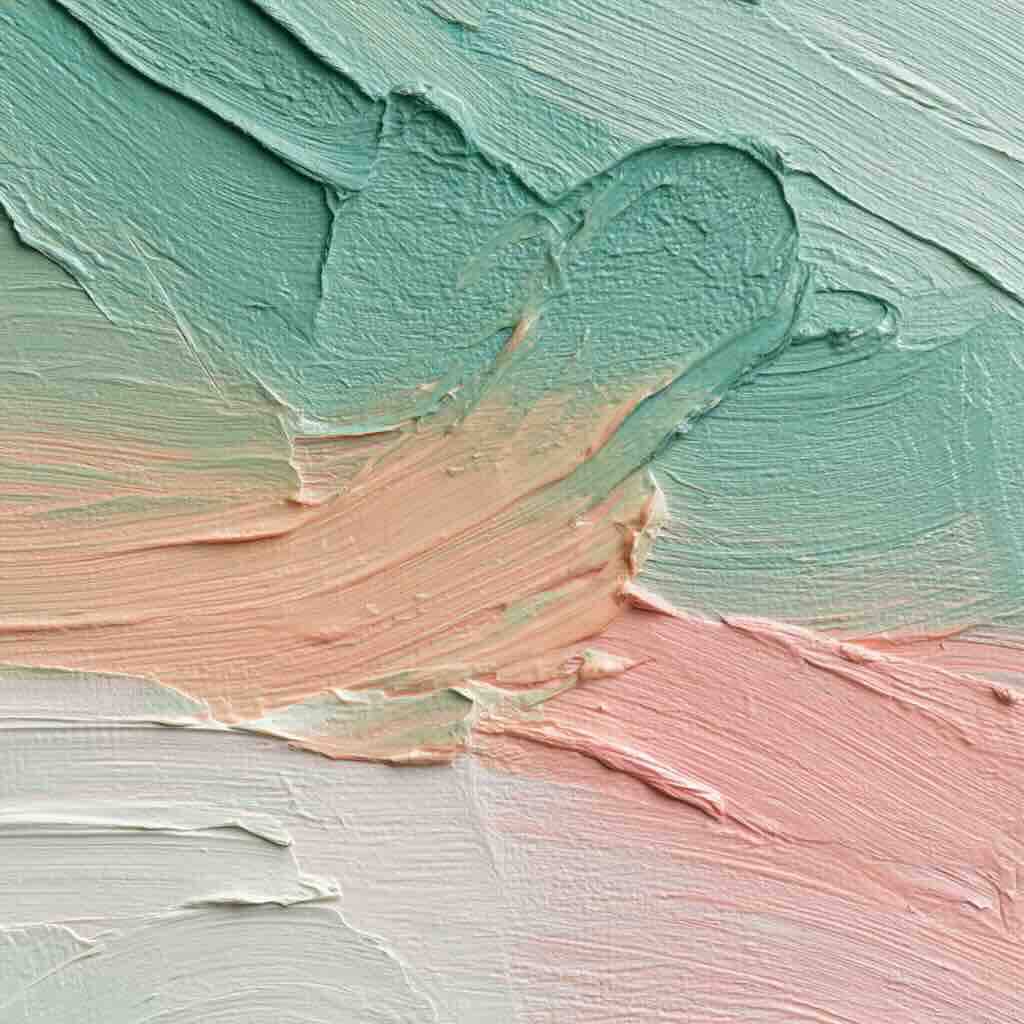
Contents
0%You log into Google Search Console and see a traffic graph nosedive overnight. If your site was hit by the September/October 2023 Helpful Content Update (HCU), you’re not alone. This guide is for SEO managers, content leads, and founders who need a clear, actionable roadmap to diagnose the problem, fix it, and future-proof their sites.
We’ll walk through:
- Understanding what changed in the latest HCU
- Diagnosing exactly why and where you lost visibility
- Fast triage steps to stabilize traffic
- Deeper rewrites, EEAT upgrades, and technical fixes
- A monitoring plan, real-world case studies, and next steps
1. Understanding the September/October 2023 Helpful Content Update
What Changed and What Google Targeted
- Stricter site-wide signals now demote entire domains, not just pages.
- Google is better at detecting AI-generated or templated content. Thin rewrites or mass-produced posts are easier to spot.
- EEAT (Experience, Expertise, Authoritativeness, Trustworthiness) is more important. First-hand experience, clear sourcing, and author credentials are rewarded.
- Manipulative practices like hidden text, stuffed anchors, or excessive affiliate links are more likely to trigger demotions.
- Hidden or misleading text, AI-generated or spun copy with no unique value, missing author attribution, thin affiliate or review pages with no first-hand testing, over-optimization, and duplicate content are all targeted.
Key takeaway: Google now judges your entire site for helpfulness, not just individual pages. If content exists just to rank, it will likely be flagged.
Patterns Among Affected Sites
- Aggregator sites that add little commentary, such as coupon, event, or “best X” lists, were hit hard.
- Review or affiliate sites using only stock images and manufacturer specs lost visibility.
- Domains with hundreds of thin, low-word-count pages suffered.
- AI content farms producing indistinguishable posts were penalized.
- Anonymous sites with poor EEAT signals also saw big drops.
Key takeaway: Sites focused on quantity over quality were hit hardest.
2. Diagnosing Your Traffic Drop
Confirming the Update and Analyzing Data
- Compare your traffic drop to Google’s official rollout dates.
- Use tools like Semrush Sensor or MozCast to check for industry-wide volatility.
- Look at SEO forums to see if others report similar issues.
- In Google Search Console, check if you lost both impressions and clicks, which indicates a ranking drop.
- Look for new “Crawled – currently not indexed” spikes in the Coverage report.
- Make sure there are no manual actions or penalties.
- Use URL Inspection to check crawl dates and canonical status.
Key takeaway: Match your timing with the update window and use GSC to see what broke.
Using GA4 and Creating a Loss Matrix
-
In GA4 (Google Analytics 4), use the Landing Page report to find which pages lost the most traffic after the update.
-
Confirm the source is organic.
-
Segment by device to see if mobile or desktop was hit harder.
-
Check engagement metrics for changes in user behavior.
-
Create a loss matrix to see which page, query, and device combinations lost the most traffic.
| URL | Query | Device | Pre-HCU Clicks | Post-HCU Clicks | % Change |
|---|---|---|---|---|---|
| /best-laptops-2023 | best laptops for dev | Mobile | 120 | 30 | –75 % |
| /best-laptops-2023 | best laptops for dev | Desktop | 80 | 60 | –25 % |
Key takeaway: Prioritize pages with the biggest losses for your recovery efforts.
3. Auditing and Improving Content for Helpfulness
What Google Wants and Red Flags
- Content should show first-hand expertise and depth, fully answer the query, be original, and be trustworthy with clear sourcing and author credentials.
- Pages with less than 500 words and little substance, repeated info from other sites, no author or credentials, no original images or data, too many affiliate links, formulaic or AI-like writing, or outdated facts are all red flags.
Key takeaway: Thin, unoriginal pages are liabilities after any HCU.
Tools, Methods, and EEAT Scoring
- Use ContentKing for real-time monitoring of indexability and changes.
- Sitebulb can help you find thin or duplicate content and orphaned pages.
- Screaming Frog is useful for bulk word counts, meta data, and status codes.
Custom EEAT Rubric (1–5)
| Factor | 1 | 3 | 5 |
|---|---|---|---|
| Experience | None | Described | Proven with photos |
| Expertise | Unknown | Some bio | Accredited expert |
| Authoritativeness | No cites | 1–2 sources | Multiple primary sources |
| Trustworthiness | No policies | Basic pages | Robust policies and contact info |
Key takeaway: Automated tools find symptoms, but manual EEAT scoring finds the real cause.
4. Quick Wins and Content Rewrites
Remove or Noindex Low-Value Pages and Refresh Thin Posts
- Identify pages with less than 300 words, zero traffic, or duplicate content.
- Decide whether to delete or noindex these pages.
- Use WordPress plugins or programmatic headers to implement changes.
- Update your sitemap to avoid wasting crawl budget.
// Express.js example
if (isLowValuePage(req.url)) {
res.set('X-Robots-Tag', 'noindex, follow');
}
Continue Reading
Discover more insights and updates from our articles
Google Mixboard alternative: AI Flow Chat builds automated, production-ready AI workflows and shareable apps with multi-model support, scheduling, and global availability.
Learn essential strategies for developing reliable, scalable AI applications that deliver consistent value to users.
Learn how AI avatars are revolutionizing business communication.